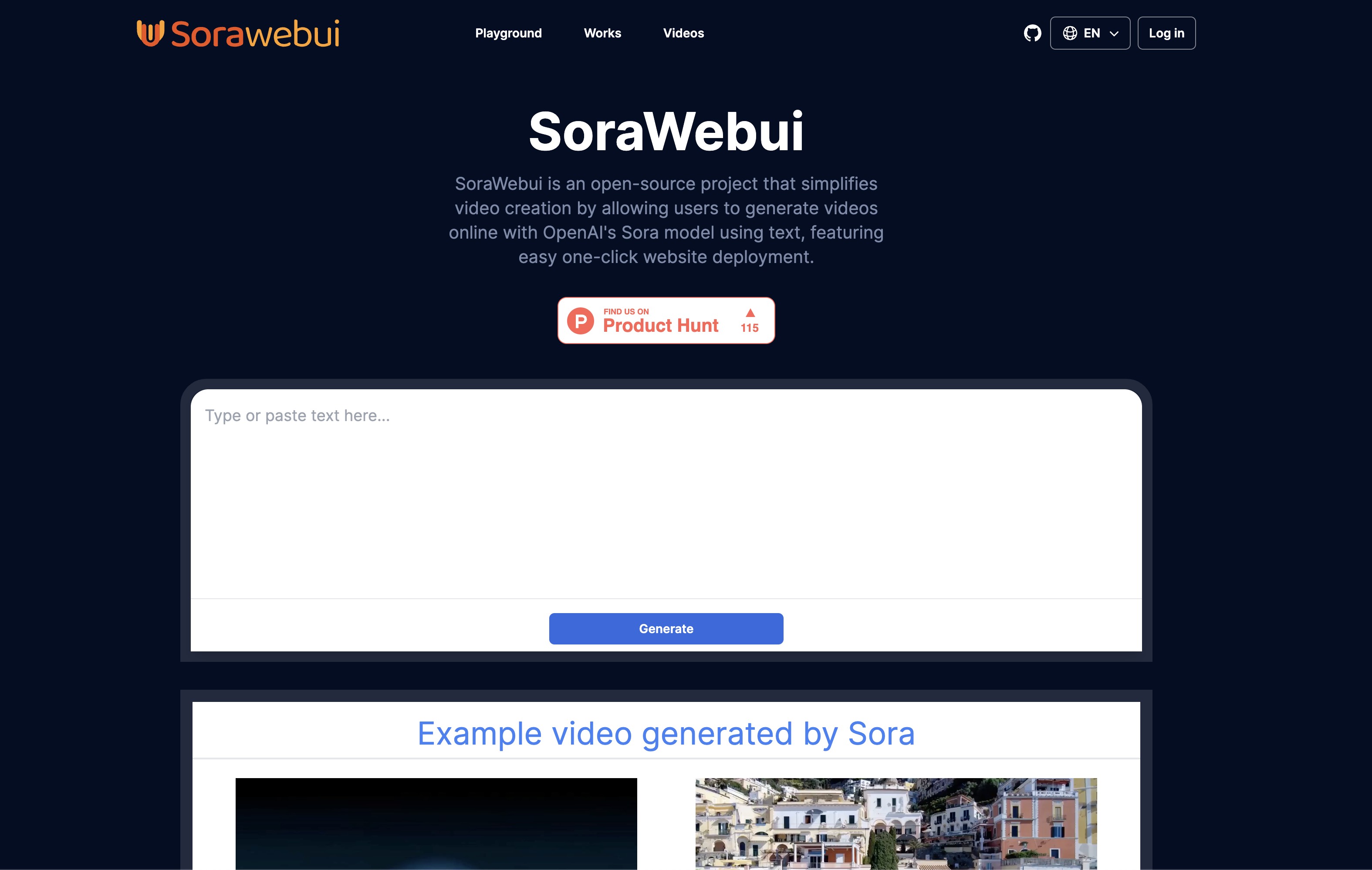You cannot select more than 25 topics
Topics must start with a letter or number, can include dashes ('-') and can be up to 35 characters long.
|
|
8 months ago | |
|---|---|---|
| messages | 9 months ago | |
| public | 9 months ago | |
| src | 8 months ago | |
| .env.example | 9 months ago | |
| .env.production | 9 months ago | |
| .eslintrc.json | 9 months ago | |
| .gitignore | 9 months ago | |
| LICENSE | 9 months ago | |
| README.md | 9 months ago | |
| README.zh-CN.md | 9 months ago | |
| global.d.ts | 9 months ago | |
| next.config.mjs | 9 months ago | |
| package-lock.json | 9 months ago | |
| package.json | 9 months ago | |
| postcss.config.js | 9 months ago | |
| tailwind.config.ts | 9 months ago | |
| tsconfig.json | 9 months ago | |
| yarn.lock | 9 months ago | |
README.md
SoraWebui
SoraWebui is an open-source project that simplifies video creation by allowing users to generate videos online with OpenAI's Sora model using text, featuring easy one-click website deployment. 👉 SoraWebui
English | 简体中文
Quick Started
Deploy on Vercel
1. Clone project
git clone git@github.com:SoraWebui/SoraWebui.git
2. Install dependencies
cd SoraWebui && yarn
#or
cd SoraWebui && npm install
#or
cd SoraWebui && pnpm install
3. copy .env.example and rename it to .env.local
# website URL
NEXT_PUBLIC_SITE_URL=http://localhost
# openai config
OPENAI_API_KEY=sk-XXXXXX
OPENAI_API_BASE_URL=http://localhost:8081
OPENAI_API_MODEL=sora-1.0-turbo
4. Run it
yarn dev
#or
npm run dev
#or
pnpm dev
5. Open http://localhost with your browser to see it.
Important
SoraWebui requires FakeSoraAPI to function properly.